css3上下左右渐变效果,很酷,很强大
我是阿酷tony,从事视频直播行业近十年,方向:视频直播、微信直播、视频加密技术、流媒体环境、网页视频播放器,组建了一个交流群,点击加入一起交流。
css3上下左右渐变效果,很酷,很强大
<!DOCTYPE html>
<html lang="en">
<head>
<meta charset="UTF-8">
<title>CSS 渐变</title>
<style>
/* 线性渐变 */
#grad1{
height: 200px;
background: -webkit-linear-gradient(red,blue); /* Safari 5.1-6.0 */
background: -o-linear-gradient(red,blue); /* Opera 11.1-12.0 */
background: -moz-linear-gradient(red,blue); /* Firefox 3.6-15 */
background: linear-gradient(red,blue); /* 标准语法*/
}
#grad2{
height: 200px;
background: -webkit-linear-gradient(left,red,blue); /* Safari 5.1-6.0 */
background: -o-linear-gradient(right,red,blue); /* Opera 11.1-12.0 */
background: -moz-linear-gradient(right,red,blue);/* Firefox 3.6-15 */
background: linear-gradient(to right,red,blue); /* 标准语法 */
}
#grad3{
height: 200px;
background: -webkit-linear-gradient(left top,red,blue); /* Safari 5.1-6.0 */
background: -o-linear-gradient(bottom right,red,blue); /* Opera 11.1-12.0 */
background: -moz-linear-gradient(bottom right,red,blue); /* Firefox 3.6-15 */
background: linear-gradient(to bottom right,red,blue); /* 标准语法 */
}
#grad4{
height: 200px;
background: -webkit-linear-gradient(0deg,red,blue); /* Safari 5.1-6.0 */
background: -o-linear-gradient(0deg,red,blue); /* Opera 11.1 -12.0 */
background: -moz-linear-gradient(0deg,red,blue); /* Firefox 3.6-15 */
background: linear-gradient(0deg,red,blue); /* 标准语法 必须放到最后 */
}
#grad5{
height: 200px;
background: -webkit-linear-gradient(90deg,red,blue); /* Safari 5.1-6.0 */
background: -o-linear-gradient(90deg,red,blue); /* Opera 11.1-12.0 */
background: -moz-linear-gradient(90deg,red,blue); /* Firefox 3.6-15 */
background: linear-gradient(90deg,red,blue); /* 标准语法 必须放到最后 */
}
#grad6{
height: 200px;
background: -webkit-linear-gradient(180deg,red,blue); /* Safari 5.1-6.0 */
background: -o-linear-gradient(180deg,red,blue); /* Opera 11.1-12.0 */
background: -moz-linear-gradient(180deg,red,blue); /* Firefox 3.6-15 */
background: linear-gradient(180deg,red,blue); /* 标准语法 必须放到最后*/
}
#grad7{
height: 200px;
background: -webkit-linear-gradient(-90deg,red,blue); /* Safari 5.1-6.0 */
background: -o-linear-gradient(-90deg,red,blue); /* Opera 11.1-12.0 */
background: -moz-linear-gradient(-90deg,red,blue); /* Firefox 3.6-15 */
background: linear-gradient(-90deg,red,blue); /* 标准语法 必须放到最后 */
}
#grad8{
height: 200px;
background: -webkit-linear-gradient(red,green,blue);
background: -o-linear-gradient(red,green,blue);
background: -moz-linear-gradient(red,green,blue);
background: linear-gradient(red,green,blue);
}
#grad9{
height: 200px;
background: -webkit-linear-gradient(red,purple,green,yellow,blue,orange,violet);
background: -o-linear-gradient(red,purple,green,yellow,blue,orange,violet);
background: -moz-linear-gradient(red,purple,green,yellow,blue,orange,indianred);
background: linear-gradient(red,purple,green,yellow,blue,orange,indianred);
}
#grad10{
height: 200px;
background: -webkit-linear-gradient(red 10%,green 85%, blue 90%);
background: -o-linear-gradient(red 10%, green 85%, blue 90%);
background: -moz-linear-gradient(red 10%,green 85%, blue 90%);
background: linear-gradient(red 10%,green 85%, blue 90%);
}
#grad11{
height: 100px;
background: -webkit-linear-gradient(left,red,purple,orange,green,blue,indianred,yellow);
background: -o-linear-gradient(left,red,purple,orange,green,blue,indianred,yellow);
background: -moz-linear-gradient(left,red,purple,orange,green,blue,indianred,yellow);
background: linear-gradient(to right,red,purple,orange,green,blue,indianred,yellow);
}
#grad12{
height: 200px;
background: -webkit-linear-gradient(left,rgba(255,0,0,0),rgba(255,0,0,1));
background: -o-linear-gradient(left,rgba(255,0,0,0),rgba(255,0,0,1));
background: -moz-linear-gradient(left,rgba(255,0,0,0),rgba(255,0,0,1));
background: linear-gradient(to right,rgba(255,0,0,0),rgba(255,0,0,1));
}
#grad13{
height: 200px;
background: -webkit-repeating-linear-gradient(red,yellow 10%,green 30%);
background: -o-repeating-linear-gradient(red,yellow 10%,green 30%);
background: -moz-repeating-linear-gradient(red,yellow 10%,green 30%);
background: repeating-linear-gradient(red,yellow 10%,green 30%);
}
/* 径向渐变 */
#grad14{
height: 150px;
width: 200px;
background: -webkit-radial-gradient(red,green,blue);
background: -o-radial-gradient(red,green,blue);
background: -moz-radial-gradient(red,green,blue);
background: radial-gradient(red,green,blue);
}
#grad15{
height: 150px;
width: 200px;
background: -webkit-radial-gradient(red 5%,green 15%,blue 60%);
background: -o-radial-gradient(red 5%,green 15%,blue 60%);
background: -moz-radial-gradient(red 5%,green 15%,blue 60%);
background: radial-gradient(red 5%,green 15%,blue 60%);
}
#grad16{
height: 150px;
width: 200px;
background: -webkit-radial-gradient(red,yellow,green);
background: -o-radial-gradient(red,yellow,green);
background: -moz-radial-gradient(red,yellow,green);
background: radial-gradient(red,yellow,green);
}
#grad17{
height: 150px;
width: 200px;
background: -webkit-radial-gradient(circle,red,yellow,green);
background: -o-radial-gradient(circle,red,yellow,green);
background: -moz-radial-gradient(circle,red,yellow,green);
background: radial-gradient(circle,red,yellow,green);
}
#grad18{
height: 150px;
width: 150px;
background: -webkit-radial-gradient(60% 55%, closest-side,blue,green,yellow,black); /* Safari 5.1 - 6.0 */
background: -o-radial-gradient(60% 55%, closest-side,blue,green,yellow,black); /* Opera 11.6 - 12.0 */
background: -moz-radial-gradient(60% 55%, closest-side,blue,green,yellow,black); /* Firefox 3.6 - 15 */
background: radial-gradient(60% 55%, closest-side,blue,green,yellow,black); /* 标准的语法(必须放在最后) */;
}
#grad19 {
height: 150px;
width: 150px;
background: -webkit-radial-gradient(60% 55%, farthest-side,blue,green,yellow,black); /* Safari 5.1 - 6.0 */
background: -o-radial-gradient(60% 55%, farthest-side,blue,green,yellow,black); /* Opera 11.6 - 12.0 */
background: -moz-radial-gradient(60% 55%, farthest-side,blue,green,yellow,black); /* Firefox 3.6 - 15 */
background: radial-gradient(60% 55%, farthest-side,blue,green,yellow,black); /* 标准的语法(必须放在最后) */
}
#grad20 {
height: 150px;
width: 150px;
background: -webkit-radial-gradient(60% 55%, closest-corner,blue,green,yellow,black); /* Safari 5.1 - 6.0 */
background: -o-radial-gradient(60% 55%, closest-corner,blue,green,yellow,black); /* Opera 11.6 - 12.0 */
background: -moz-radial-gradient(60% 55%, closest-corner,blue,green,yellow,black); /* Firefox 3.6 - 15 */
background: radial-gradient(60% 55%, closest-corner,blue,green,yellow,black); /* 标准的语法(必须放在最后) */
}
#grad21 {
height: 150px;
width: 150px;
background: -webkit-radial-gradient(60% 55%, farthest-corner,blue,green,yellow,black); /* Safari 5.1 - 6.0 */
background: -o-radial-gradient(60% 55%, farthest-corner,blue,green,yellow,black); /* Opera 11.6 - 12.0 */
background: -moz-radial-gradient(60% 55%, farthest-corner,blue,green,yellow,black); /* Firefox 3.6 - 15 */
background: radial-gradient(60% 55%, farthest-corner,blue,green,yellow,black); /* 标准的语法(必须放在最后) */
}
#grad22 {
height: 150px;
width: 200px;
background: -webkit-repeating-radial-gradient(red, yellow 10%, green 15%); /* Safari 5.1 - 6.0 */
background: -o-repeating-radial-gradient(red, yellow 10%, green 15%); /* Opera 11.6 - 12.0 */
background: -moz-repeating-radial-gradient(red, yellow 10%, green 15%); /* Firefox 3.6 - 15 */
background: repeating-radial-gradient(red, yellow 10%, green 15%); /* 标准的语法(必须放在最后) */
}
</style>
</head>
<body>
<h2>线性渐变 - 从上到下</h2>
<p>从顶部开始的线性渐变。起点是红色,慢慢过渡到蓝色</p>
<div id="grad1">
</div>
<p><strong>注意:</strong>Internet Explorer 9 及之前的版本不支持渐变</p>
<h2>线性渐变 - 从左到右</h2>
<p>从左边开始的线性渐变。起点是红色,慢慢过渡到蓝色:</p>
<div id="grad2"></div>
<p><strong>注意:</strong> Internet Explorer 9 及之前的版本不支持渐变。</p>
<h2>线性变化 - 对角</h2>
<p>从左上角开始(到右下角)的线性渐变。起点是红色,慢慢过渡到蓝色:</p>
<div id="grad3"></div>
<p><strong>注意:</strong> Internet Explorer 9 及之前的版本不支持渐变。</p>
<h2>线性渐变 - 使用不同的角度 </h2>
<div id="grad4" style="color: white;text-align: center">0deg</div> <br><br>
<div id="grad5" style="color: white;text-align: center">90deg</div> <br><br>
<div id="grad6" style="color: white;text-align: center">180deg</div> <br><br>
<div id="grad7" style="color: white;text-align: center">-90deg</div> <br><br>
<p><strong>注意:</strong> Internet Explorer 9 及之前的版本不支持渐变。</p>
<h2>线性渐变 - 多个颜色点 </h2>
<h3>3个颜色节点 均匀分布</h3>
<div id="grad8"></div>
<h3>7个颜色节点 均匀分布</h3>
<div id="grad9"></div>
<h3>3个颜色节点 不均匀分布</h3>
<div id="grad10"></div>
<p><strong>注意:</strong> 当指定百分比时,颜色是不均匀分布。</p>
<p><strong>注意:</strong> Internet Explorer 9 及之前的版本不支持渐变。</p>
<h2>线性渐变 - 渐变背景</h2>
<div id="grad11" style="text-align: center;margin: auto;color: #888888;font-size: 50px">渐变背景</div>
<p><strong>注意:</strong> Internet Explorer 9 及之前的版本不支持渐变。</p>
<h2>线性渐变 - 透明度</h2>
<p>
为了添加透明度,我们使用 rgba() 函数来定义颜色结点。
rgba() 函数中的最后一个参数可以是从 0 到 1 的值,它定义了颜色的透明度:0 表示完全透明,1 表示完全不透明。
</p>
<div id="grad12"></div>
<p><strong>注意:</strong> Internet Explorer 9 及之前的版本不支持渐变。</p>
<h2>重复的线性渐变</h2>
<div id="grad13"></div>
<p><strong>注意:</strong> Internet Explorer 9 及之前的版本不支持渐变。</p>
<br><br>
<h2>径向渐变 - 颜色结点均匀分布</h2>
<div id="grad14"></div>
<p><strong>注意:</strong> Internet Explorer 9 及之前的版本不支持渐变。</p>
<h2>径向渐变 - 颜色结点不均匀分布</h2>
<div id="grad15"></div>
<p><strong>注意:</strong> Internet Explorer 9 及之前的版本不支持渐变。</p>
<h2>径向渐变 - 形状</h2>
<p><strong>椭圆形 Ellipse(默认):</strong></p>
<div id="grad16"></div>
<p><strong>圆形 Circle:</strong></p>
<div id="grad17"></div>
<p><strong>注意:</strong> Internet Explorer 9 及之前的版本不支持渐变。</p>
<h2>径向渐变 - 不同尺寸大小关键字的使用</h2>
<p><strong>closest-side:</strong></p>
<div id="grad18"></div>
<p><strong>farthest-side:</strong></p>
<div id="grad19"></div>
<p><strong>closest-corner:</strong></p>
<div id="grad20"></div>
<p><strong>farthest-corner(默认):</strong></p>
<div id="grad21"></div>
<h2>重复的径向渐变</h2>
<div id="grad22"></div>
<p><strong>注意:</strong> Internet Explorer 9 及之前的版本不支持渐变。</p>
</body>
</html>




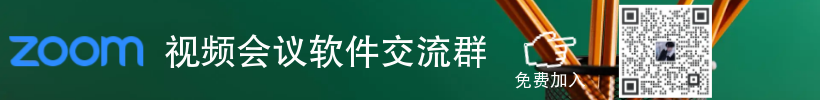





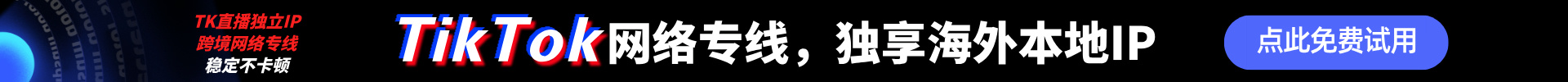
whole 0 Comments